
“Laws, like sausages, cease to inspire respect in proportion as we know how they are made.” Lawyer-poet John Godfrey Saxe, 1869
I love research. My degree is in History so I have done a lot of it over the years.
Working on the Fang & Halos series, I’ve put in a lot of time doing research on places, people, battles, angels, vampires, demons, and just about anything else. For me, research is fun, like a big puzzle with a video game attached. Click that link, get lost for an hour, back out, click the next… On and on and on.
My husband says I’m like Cecil B. DeMille, I’ll spend a ton of time for something that will be in no more than a half-page. It’s not that bad…mostly.


Take this last week. I’ve got a chapter in Book 5 that needed…something. The mystery: A past experience that sends one character into a flashback triggered by the carnage around him. What was that experience and why would it trigger a reaction like that?
There are a couple of tools I need to be able to do this research. I have a screen shot tool called “Jing”. This little gem is made by Techsmith and I use it all the time.
Open it up and it puts a little circle at the top center of your screen. Click it and you get the ability to easily screen shot anything. And it has the ability to put in arrows and notation before saving. And it does video. All the screenshots in this blog post are done using Jing.


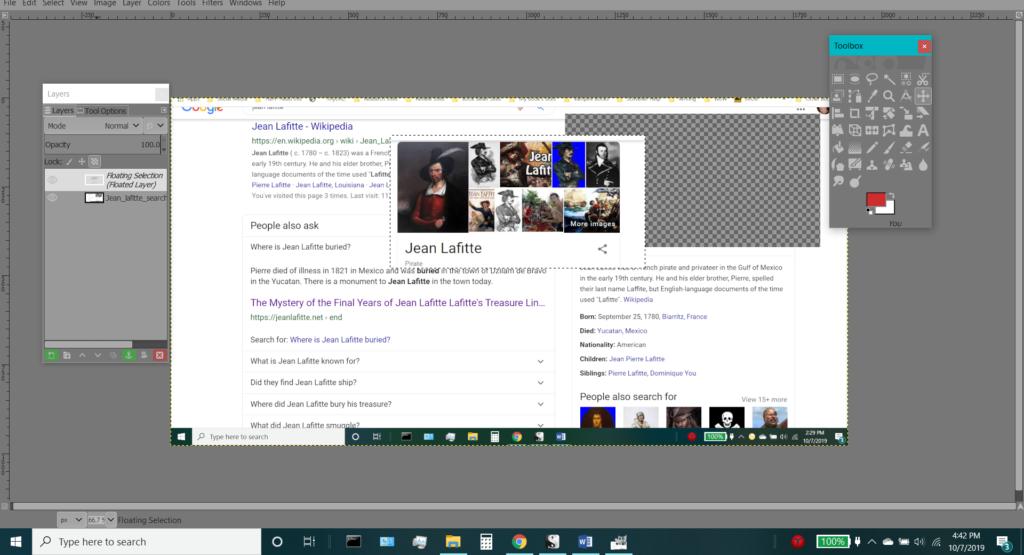
Also, there are times you may need to alter a photo/screenshot. My go-to is Gimp2. This is an open source photo manipulation program (think Photoshop without the expensive monthly payment.)
Gimp is FREE. And it works so very well. I’ve screen shot the Jean Lafitte page with Jing and then moved the picture in Gimp. Both of those are essential for my work.
So I go into Google mode, notebook in hand. Yes, I’m old school enough to have to write things down as I find them, then transfer to online. I hate flipping back and forth between screens when I’m trying to work something out so the notebooks are a thing. I have 5 five-subject notebooks now, one for each book. Tabbed so I can find things I really need easily. This picture is of 2 of the notebooks.
I use several colors of ink to try to break up what could be a “word wall” of information and make finding easier. The color changes are at subject or fact changes. I also use those stick-on/write on tabs to make finding my info easier.
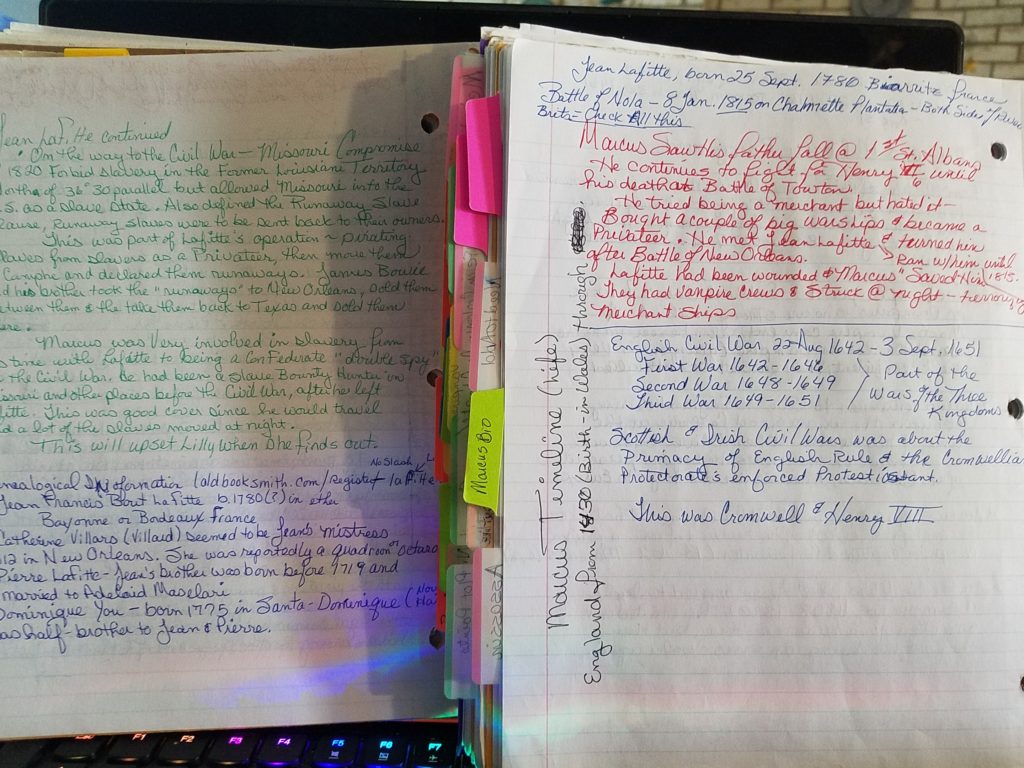
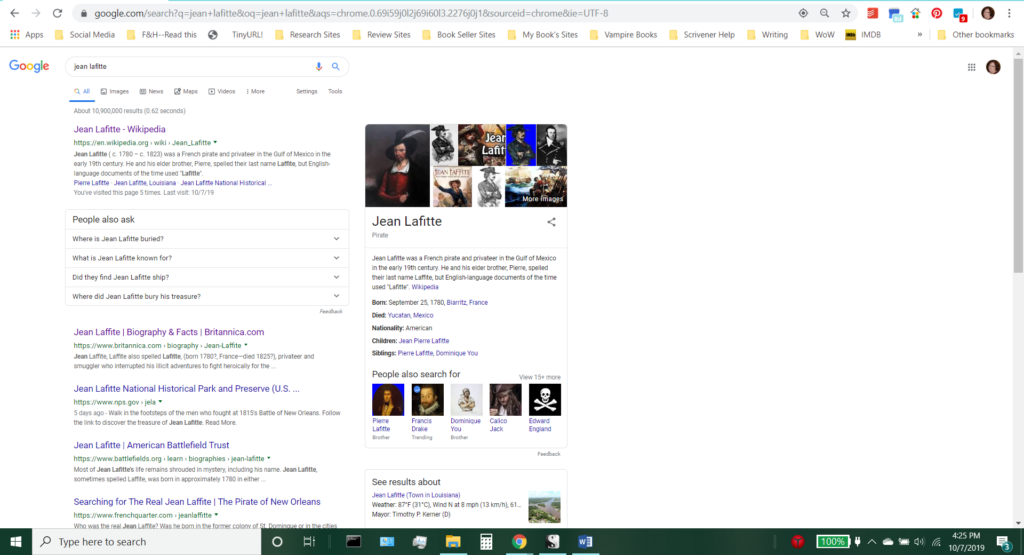
So, I put the subject into the address bar (I love that feature) and hit “Enter”. Up comes the magic.
In this case, I’ll use Jean Lafitte since he’s already in the series. To write someone like him, you need to know where the history and legends are to figure out what new twists you can spin on it. That means….research!
First subject: Jean Lafitte’s name. Pull it up and the Google-fu says “Here are your choices.” Most of us will default to Wikipedia because it comes up first and it’s much like reading an encyclopedia. But your teacher will say, “Wikipedia isn’t a source.” Well, not to quibble with your esteemed teacher but it can be a good re-source—if you know what to look for. Here’s a handy check list:
- Read the article first and take notes on what you want to use.
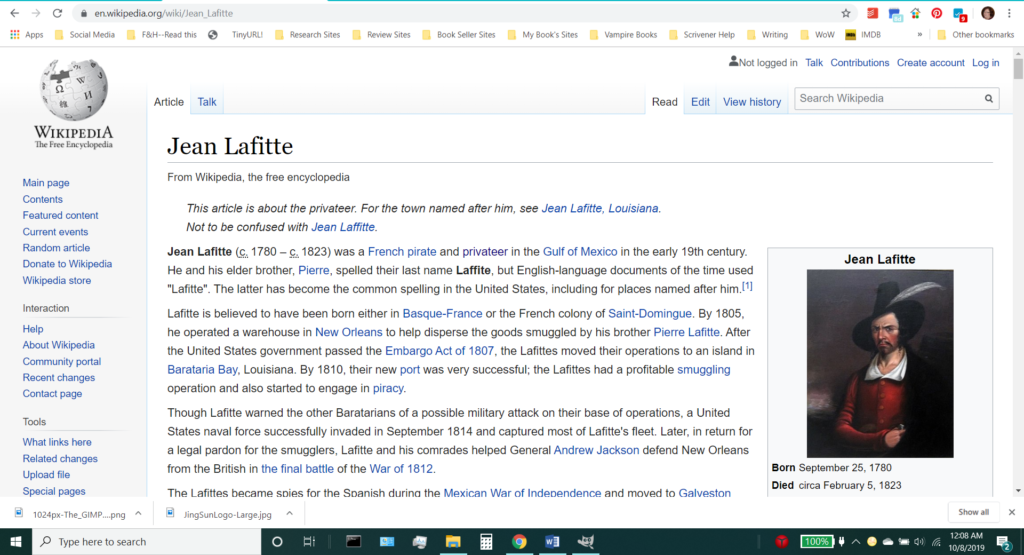
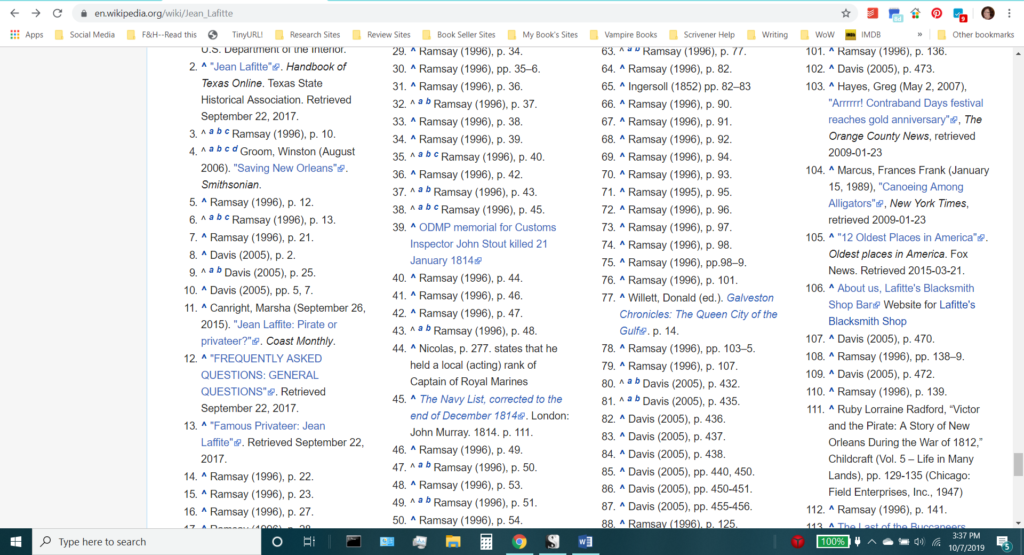
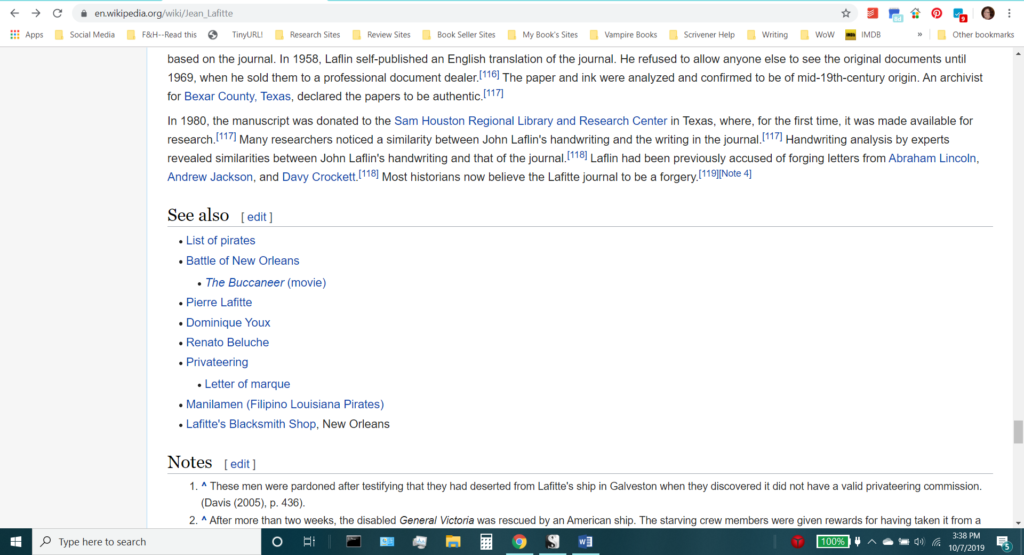

2. Go to the bottom of the page and check out these helpful parts:
- References—this is where the author got their info. You can go get these exact sources and read up on it. Then, if you need to, you can check that source’s info and follow through it.
- See Also—these are references that go to other Wikipedia entries. You can do all this reading on that with sources there.
- Sources and External Links—even more of the author’s source material and places to go look for even more.
Can you see where I could go crazy reading and forget to work? Yeah, I’m Charlayne and I’m a research addict. (‘Hi Charlayne’).
Now that you are armed with some great research that you’ll have to pare down into usable bites in your writing, let me throw in another couple of other great ways to get even more information to make you go off on a tangent if you let it.


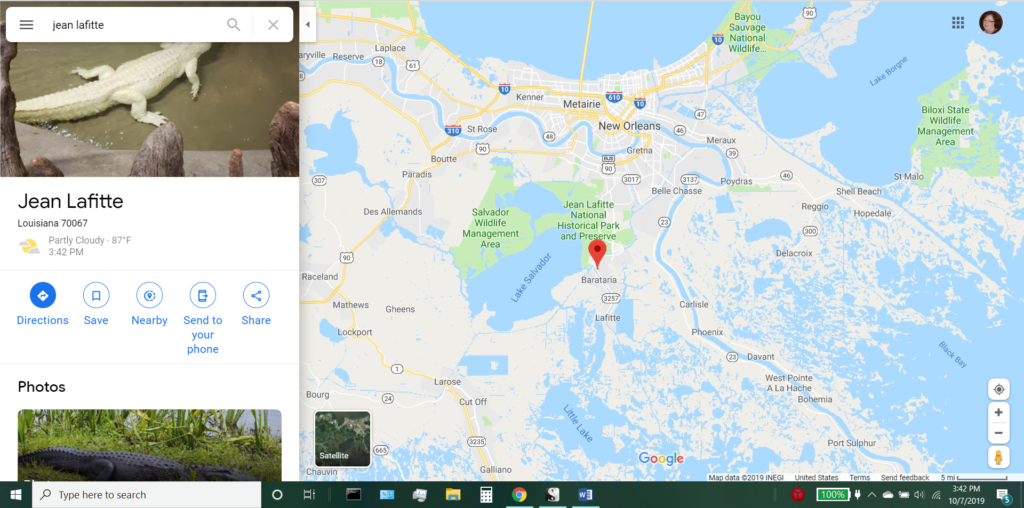
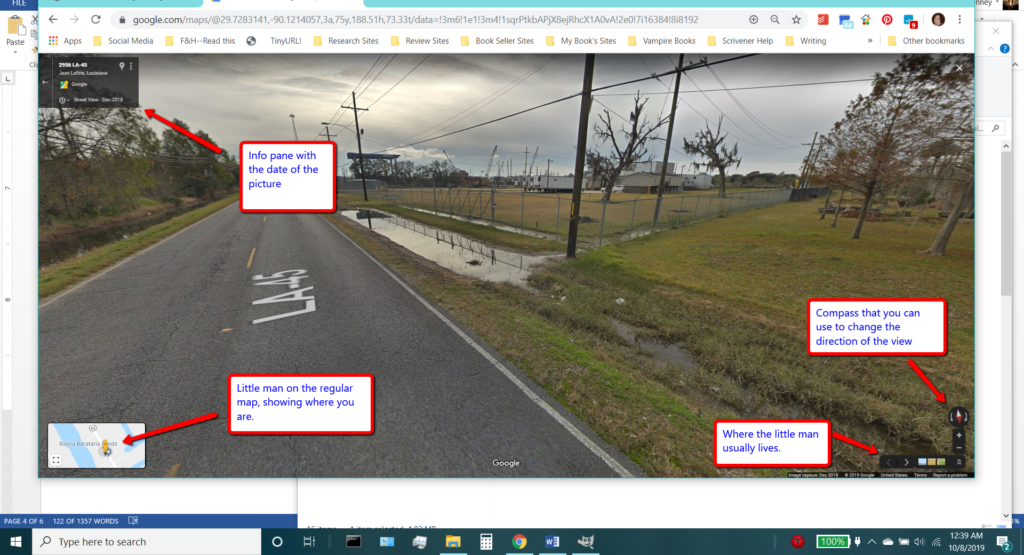
You need a place, anywhere in the world. You want to actually check it out so you can properly describe it. Google comes to the rescue again (and no, unfortunately, Google doesn’t pay me anything for this…I wish they would!)
Check out Google Maps. Put in where you want to explore and you get their street map. This will tell you if the road goes east/west or north/south, what cross streets are nearby, any places of interest.
But, if you want the real good information, you gotta go to Street View. Pull the little man in the bottom right corner onto the map in the place you want to explore. Now you’re driving the streets and highways of Wherever In The World.
In my example, since we’re doing Jean Lafitte, I got into New Orleans. Google gives me information on the Lafitte’s Blacksmith Shop on the corner of St. Phillip and Bourbon. This is the oldest structure in the city, they think. And it’s now a bar. Go take a look. What color is it? What are the shutters? Any trees? Surrounding area thing? All that can be checked out on the Street View.
And there’s a really cool feature. I write about 2005/6 right now. I can’t tell what that building looked like in that time since it’s 2019 right now. But go up to the upper left hand corner and click on the black box. A slider comes down with dates. You can go back as far as 2007 for the Lafitte’s Blacksmith Shop on that view. Compare the two, what’s changed?
Cool, huh?



One last little research trick. When I was working on the first book, I went to the U.S. Census to get the names of the girls in Mahogany Hall brothel.
Yes, you CAN find who lived there as long as it’s 50 years back or more. That limit is to keep the current people from having their info out of there (or so they say). I use Ancestry.com for my own personal genealogy work so I have a subscription so I can research at home. If you don’t have it but want to use it, check out your local public or university library. Most have it for free use with a library card.
I knew that Lulu White was the madam at that brothel so I put her name and Basin Street, New Orleans, Orleans, Louisiana into the search boxes and it came up with 1910. I could go back and work on 1900 but, for this demo, I just rolled with 1910, the brothel was still in business until 1917 so this works fine. I will let you see the basic info or you can go to the actual page as recorded by hand and scroll down.
There’s Lulu, with her age, birthplace, parents birth place, and, curiously enough, her occupation, which she is listing as None. The people under her listing live there too and they’re listed as boarders and no occupation as well.
And note, you may have to check a page before or after the one that comes up on search to make sure you have all the information. The second page of the 1910 Census has more entries for Lulu White.
I know that whole block was made up of brothels so I can see those other sex workers on that page, all saying ‘no occupation’ as well.
Just a curious observation.
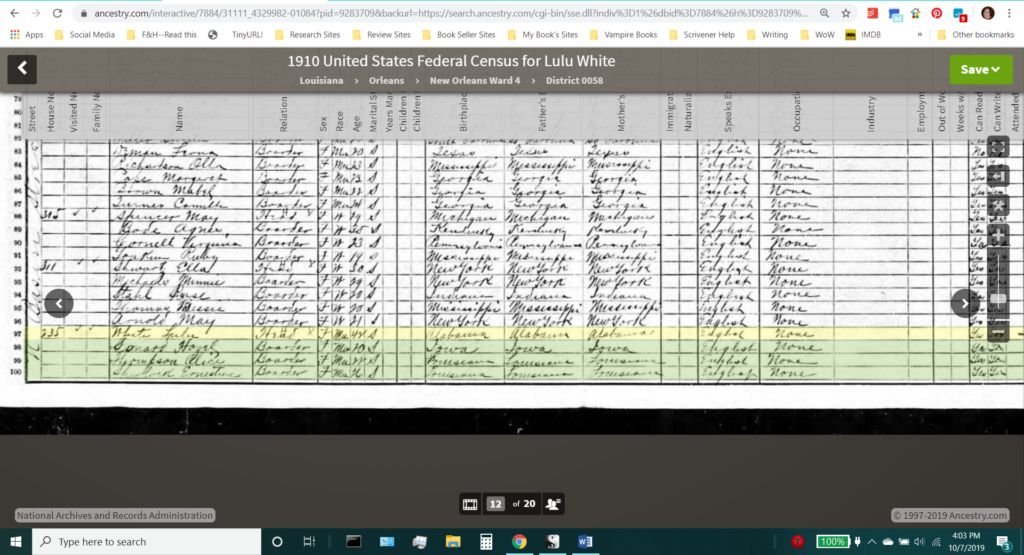

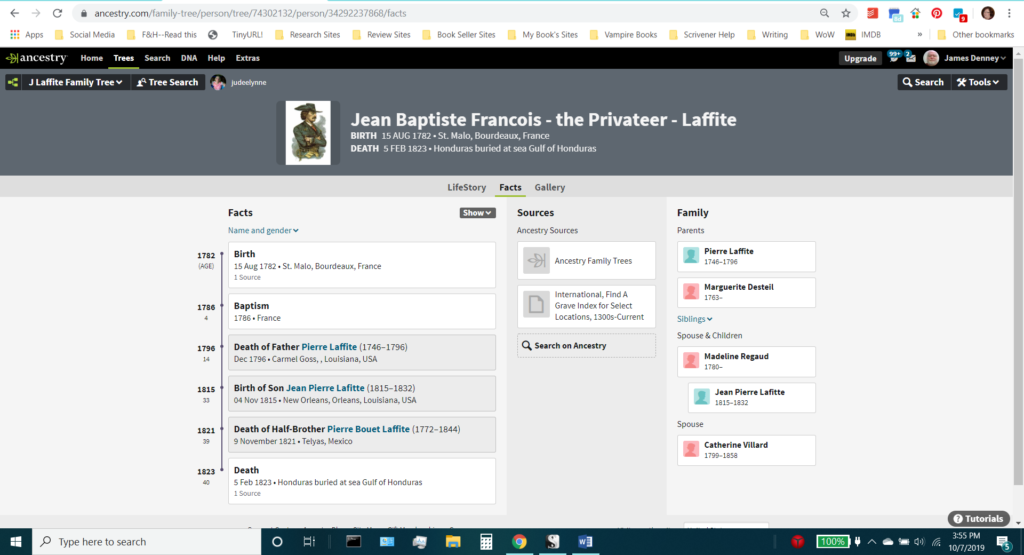
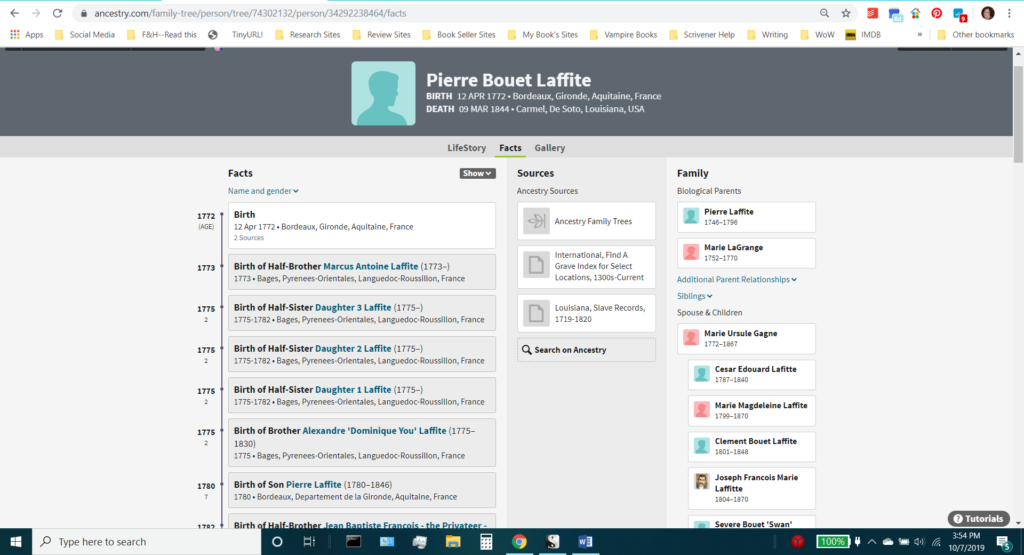
And, if you want to find out if Jean Lafitte had siblings, where he was born, and other interesting info, you can find a genealogical tree with that information too. This is someone’s page on Jean Lafitte.
The other is Jean Laffite’s brother’s Ancestry page. You may find more information on a family member’s page than just looking at your subject’s page alone.
So, that’s how the sausage is made. Get the ingredients, grind it up, and stuff it in a manuscript to delight readers.
Just don’t get lost in the research and forget to go write the book. I may have to start a Researcher’s Annonymous group for my online writer friends who are nodding at all this with “yep, me too, I forget to write because I love reading research.”
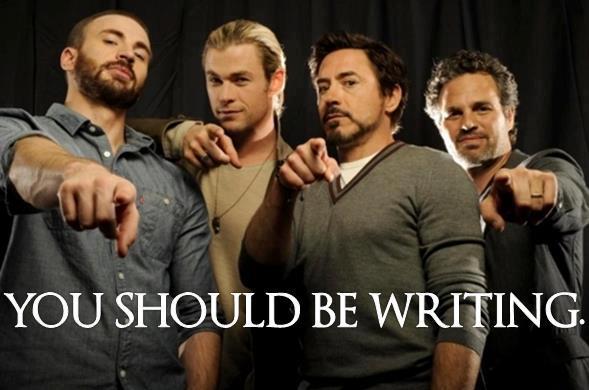
You Should Be Writing–Facebook Meme
Left to Right
Captain America (Chris Evans)
Thor (Chris Helmsworth)
Iron Man (Robert Downey Jr.)
Hulk (Mark Ruffalo)
© 2012 Marvel Studio and Paramount Pictures
